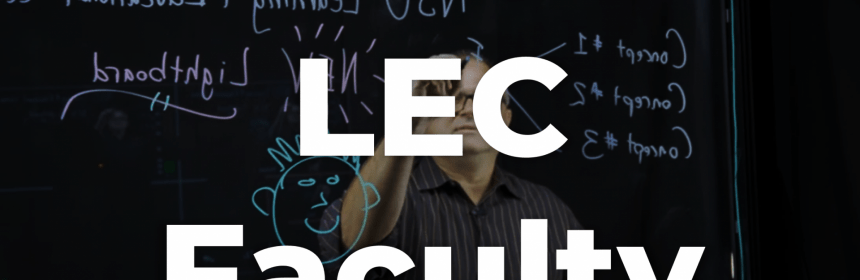Inside of a recent Zoom Update to the desktop software (5.7.5), there is a great feature for those instructors who are teaching online courses. When delivering instruction, especially via Zoom it can be challenging for faculty to keep students focused on the instruction. The new feature, called Focus Mode, once enabled allows the instructor to prevent student’s video streams from distracting each other by displaying only student’s names instead of their video stream. The instructor will still see the students’ video and students will see the instructor in addition to their own video stream. With two clicks the instructor can disable Focus Mode to allow for a class discussion and can easily be shifted back when appropriate.
Read more