Zoom News: Gender Pronouns, Live Transcriptions, Share Screen to Breakout Rooms


The Latest Update from Zoom 5.7.0 brought several great features that benefit the digital classroom. Check out a brief description of some of these new features.

Gender Pronouns – A user’s gender pronouns can be part of their display name in meetings and webinars. Through your profile on the Zoom website, you can determine if you want the pronouns shared during every meeting, to not share during meetings, or you can be prompted each time if you would like to share your pronouns. Your pronouns can be updated on your Zoom Profile.
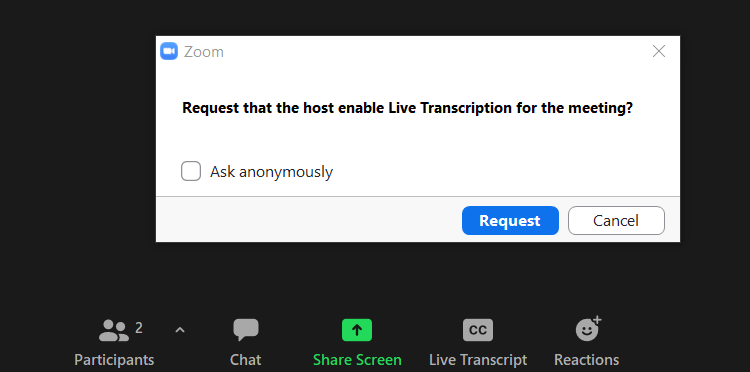
Student View of a Request for Live Transcriptions
Participants can request Live Transcriptions – Live Transcription has been available for a few months already. We wanted you to know that with the latest update meeting participants and webinar attendees can request the host to enable Live Transcription, avoiding an interruption of the host to request this verbally or through chat. This request can even be made anonymously.

Share to breakout rooms options at bottom of the share screen window
Share Screen to all Breakout Rooms – If you have used breakouts, you know how challenging it can be to communicate with the different groups once the breakouts begin. This update includes a feature for breakouts that when sharing the screen in the main session, the host or co-host can share their screen to all active Breakout Rooms. Please keep in mind that any active sharing in the breakout sessions will be interrupted and any annotation or whiteboarding prompts the sharer to save them before viewing the shared screen from the host. Both Host and participants must be on version 5.7.0 or higher to utilize and see this feature. This feature is perfect for making sure that students have the instructions they need at the start of their breakout discussion. It can also be used to present new information in the middle of the breakout session without having to visit each room. Also, this feature can be a way to push students to return to the main room without forcing the breakouts to close.
The full details of all updates are available on the Zoom Website. As always, be sure to keep your Zoom software up to date.
To update your Zoom Application, check out these directions.