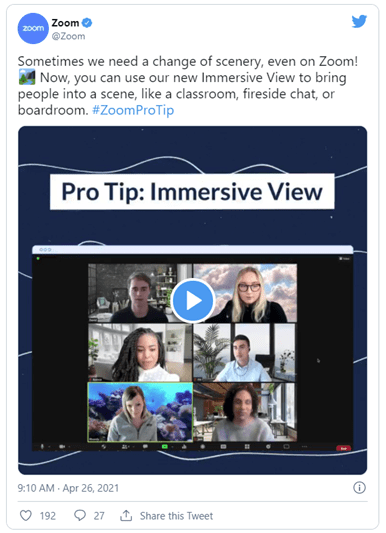Zoom News: Immersive View

Connect with your Class a little differently through the newly available Immersive View.
With the Zoom Software update that arrived on April 26th (version 5.6.4), a new way of looking at your class became available. Immersive View is a fun new way to get out of Gallery Mode and feel a little closer together in the same space while on Zoom. Although it has some limitations, it does create a more welcome feeling to hosting discussions in a variety of scenes like a classroom, boardroom, or lecture hall. Automatically included is a kitchen scene, fireside chat, and an art gallery as well as the option to add your own custom scene. You can even move participants around each scene. There is a 25 person limit to some of the scenes, and the scene currently does not appear in recordings, but as you likely know is always working on updates so we are hopeful that those limits will change.
The Office of Innovation and Information Technology effective May 10th, 2020 has enabled this by default on each of our accounts and it can be found in the View settings in the top right corner of the Zoom Window.
Our amazing Public Relations, Marketing and Creative Services department has just created two custom NSU branded backgrounds that can be used in an Immersive Scene. The backgrounds can be downloaded on the Brand Downloads Page. Adding them is simple, on the window where you select the Immersive View background, click on the plus sign and add the downloaded file to your account. Note that with custom backgrounds, you may have to manually move students into the proper locations. We hope that you enjoy this new feature and that it helps your students feel more connected.
For information about how to use Immersive View, consult the following Zoom Help Center document, Immersive View – Zoom Help Center.
Check out the Tweet introducing the feature.
Sometimes we need a change of scenery, even on Zoom! 🏞️ Now, you can use our new Immersive View to bring people into a scene, like a classroom, fireside chat, or boardroom. #ZoomProTip pic.twitter.com/HGh0bOpBho
— Zoom (@Zoom) April 26, 2021
The full details of all updates are available on the Zoom Website. As always, be sure to keep your Zoom software up to date.
To update your Zoom Application, check out these directions.