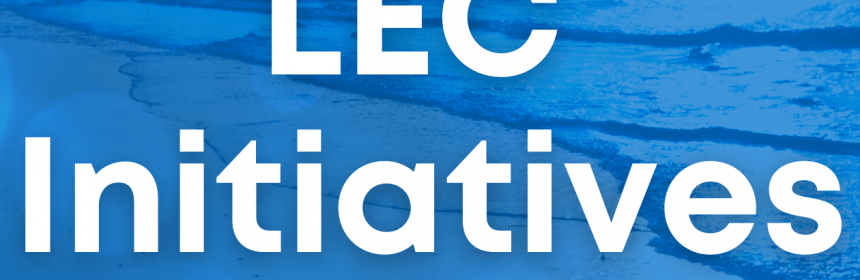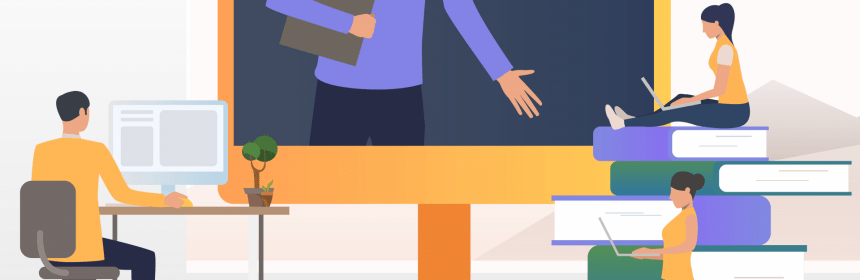An Awesome Year, Rewind of the Best Articles, Workshops, LEC Initiatives and Shark Notes from the LEC

This was a year of transition and dynamic change. With the global pandemic, and with the return to our campus, faculty made the heroic effort to transform their classroom experiences from the BlendFlex model to the face-to-face classroom in a very short time. The Learning and Educational Center (LEC) hosted a series of workshops, deeply rooted in teaching pedagogy, organized training for faculty, published articles, and created videos to support our mission to improve the quality of teaching and learning at NSU. Towards the end of the year, our Brand New LEC Faculty Studio was brought to life! Finally, we were able to implement the Thank-a-Professor Program to allow our NSU Students to send Thank-You notes to our Teaching Faculty for the amazing work that you do in your classroom! In case you missed these, below are links to some of the articles, Shark Notes, and videos along with some data on the workshops that we hosted and co-hosted with some of our university partners in 2021. Review of LEC Articles in 2021 The LEC published several articles in 2021 ranging with topics from Classroom Management, Teaching, and Instruction, BlendFlex, Instructional Strategies, Accessibility, Writing Course Objectives and took a deep dive at the Role of Motivation in Online Learning. If you missed them, here are […]
Read more