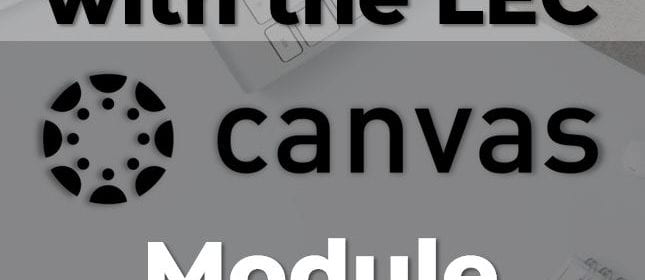Learning with the LEC: Adding Annoto Interactions

Video can be a great way to present course content to your students. Most video-watching experiences are passive though, and there aren’t many ways to ensure that students are even watching. Annoto is a new tool available to instructors at NSU directly through your Canvas courses. Annoto engages your students by transforming the video-watching experience from a passive one into an active one.
Read more