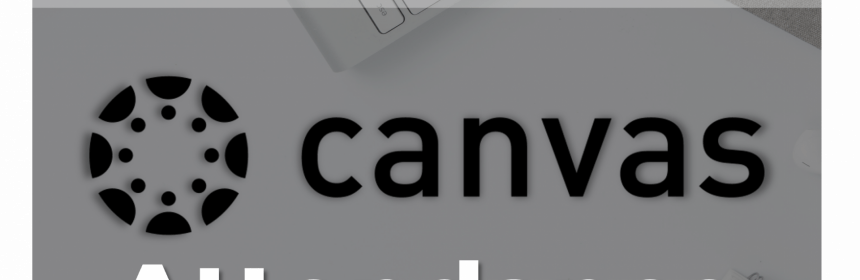Online Course Readiness Checklist – Part 4 of 4

The Learning and Educational Center supports all instructors in the development and advancement of their courses. We developed a checklist based on the Quality Matters Rubric and adapted it from a similar checklist from Western Kentucky University which allows instructors to quickly determine their course readiness as it relates to the Quality Matters (QM) Rubric. The Course Readiness Checklist was designed and aligned with the 8 Standards of the Quality Matters Rubric. For reference, we have documented the relevant QM Standard in the checklist.
Read more