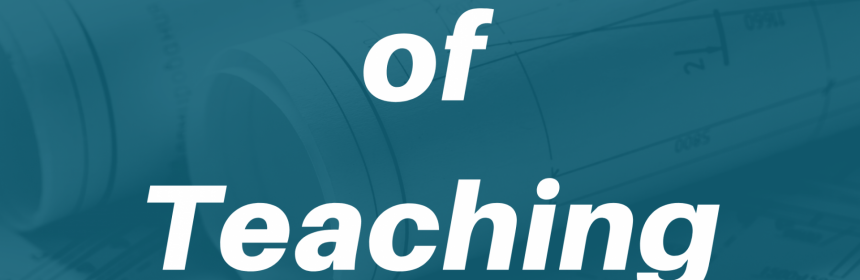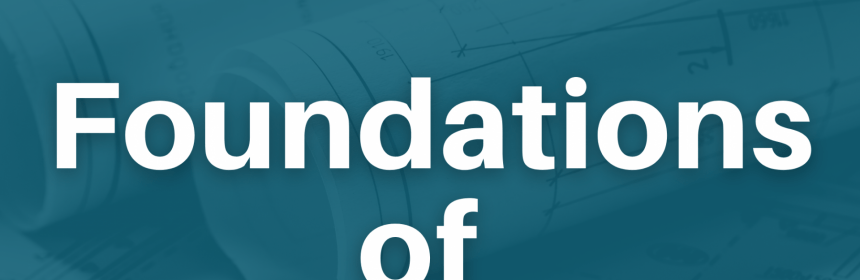Active learning modalities of teaching are instructional undertakings involving students participating in an engaging manner in their education. Approaches that promote active learning focus more on developing students’ skills instead of transmitting information through a traditional didactic lecture setup which can be relative, a more passive level of participation for the student. Active learning sessions require students to indulge actively (read, discuss, write, analyze) that requires higher-order and critical thinking, and emphasis is placed on the students’ explorations of their own attitudes and values. This presentation explores the different modalities which practice an active learning format, insights into the facilitation of these sessions, and measurement of student outcomes of these sessions.
Read more