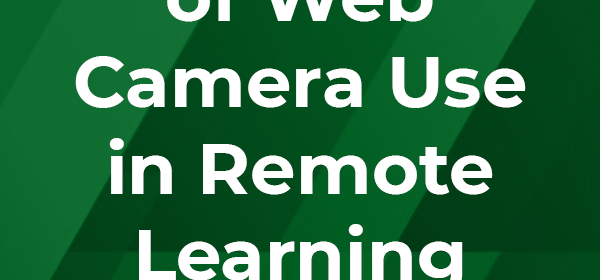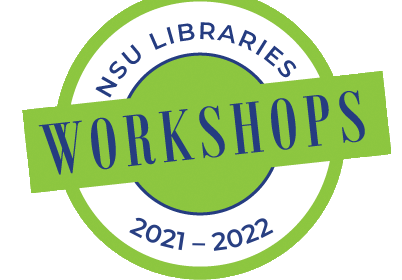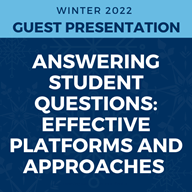Candidly speaking, even with interesting discussion prompts, the same old read, write, post (and respond to two peers) discussion board routine can become a cringe-worthy event not only for students but instructors too. Even though much time and care may have gone into staging scintillating topics for captivating online discussions, they can still fall flat of the critical thinking and dialogue you were hoping to inspire. Although online discussion boards have been around for decades, unfortunately, they may have gotten a bit of a bad rap from some online course participants for generating repetitive thought sharing, voluminous posts readings for course participants, and worst of all-a lackluster conversation. However, according to the Voice of the Online Learner, sixty-three percent of online learners who recently graduated said they would enroll in an online program again. So, online discussion boards cannot be all that bad. While sharing many similarities with methods for cultivating face-to-face interactions, online discussions can offer different opportunities and limitations, in creating meaningful dialogue between students and instructors. Here are a couple of simple ways to make virtual discussions engaging and fun in online, blended, or traditional face-to-face courses. Build a safe space for the community There are many […]
Read more