OIIT Computer Best Practices Cheat Sheet

For Faculty and staff who have technology-related questions or issues, this OIIT Cheat Sheet can come in handy as a quick reference about how to get in contact with OIIT and some best practices for mobile devices, work computers, and classroom technology. 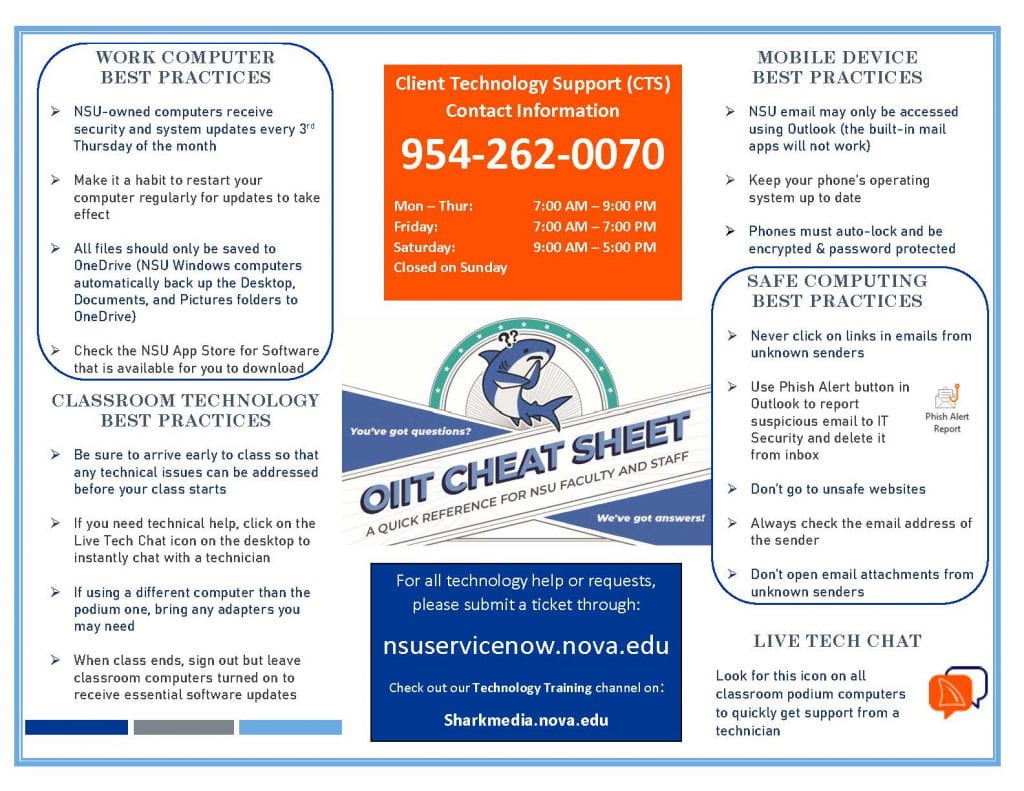
The image above is also available in an Accessible PDF Format.
The cheat sheet includes of technology best practices for using your Work computer, Classroom technology, Mobile devices, and general Safe Computing tips:
WORK COMPUTER BEST PRACTICES
- NSU-owned computers receive
security and system updates every 3rd
Thursday of the month - Make it a habit to restart your
computer regularly for updates to take
effect - All files should only be saved to
OneDrive (NSU Windows computers
automatically back up the Desktop,
Documents, and Pictures folders to
OneDrive) - Check the NSU App Store for Software
that is available for you to download
CLASSROOM TECHNOLOGY BEST PRACTICE
- Be sure to arrive early to class so that
any technical issues can be addressed
before your class starts - If you need technical help, click on the
Live Tech Chat icon on the desktop to
instantly chat with a technician - If using a different computer than the
podium one, bring any adapters you
may need - When class ends, sign out but leave
classroom computers turned on to
receive essential software updates
MOBILE DEVICE BEST PRACTICES
- NSU email may only be accessed
using Outlook (the built-in mail
apps will not work) - Keep your phone’s operating
system up to date - Phones must auto-lock and be
encrypted & password protected
SAFE COMPUTING BEST PRACTICES
- Never click on links in emails from
unknown senders - Use Phish Alert button in Outlook to report suspicious email to IT Security and delete it from inbox
- Don’t go to unsafe websites
- Always check the email address of
the sender - Don’t open email attachments from
unknown senders
CONTACTING OIIT
OIIT requests are now available for submission through the NSU OIIT ServiceNow Portal!
For all technology help or requests, please submit a ticket through the ServiceNow portal. Check out the Technology Training channel on Sharkmedia!
Client Technology Support (CTS) Contact Information
954-262-0070
Mon – Thur: 7:00 AM – 9:00 PM
Friday: 7:00 AM – 7:00 PM
Saturday: 9:00 AM – 5:00 PM
Closed on Sunday
LIVE TECH CHAT ICON![]() Look for this icon on all classroom podium computers to quickly get support from a technician.
Look for this icon on all classroom podium computers to quickly get support from a technician.