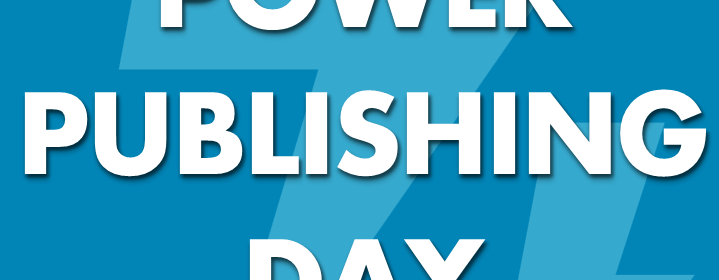Workshop: Getting Started with Microsoft 365 Copilot Chat

Are you ready to streamline your workflow, boost collaboration, and apply innovative tools for teaching and research? Join us for an interactive workshop designed to introduce educators to Microsoft 365 Copilot Chat—a game-changing platform that enhances efficiency and creativity. Whether you’re managing administrative tasks, collaborating with colleagues, or analyzing data, this workshop will equip you with the skills to make the most of this powerful tool.
Read more