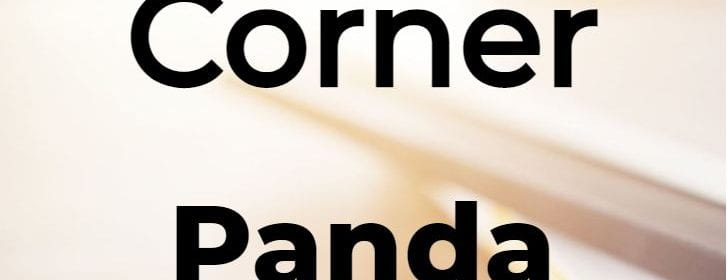Workshop: Transform Your Students’ Video-Watching Experience with Annoto

If you want to increase student engagement and personalize feedback within your Shark Media videos, the Annoto Widget workshop was created just for you. The Annoto widget is a tool that integrates with Shark Media and can be used in Canvas enabling you to add interactive elements to your videos. You can use it to create questions, quizzes, surveys, polls, and discussions that appear on the video timeline. You and your students can also use it to annotate your videos with highlights, notes, links, and images.
Read more