Recordings Available – Diving Into Fall Guest Presentation Series
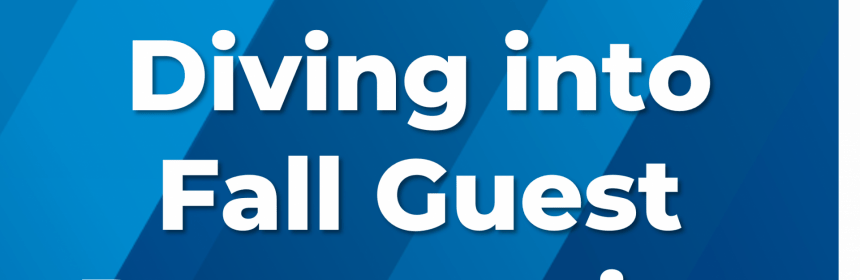
Using Virtual Escape Rooms to Engage your Students, Colleagues, and Staff! – Part 1
Part 1:
Looking for fun ways to engage your students, colleagues, and staff? Try a virtual escape room! This is part one of a two-part workshop on how to create your own virtual escape room. In this session, you will participate in Escape NSU!, a virtual escape room created for students participating in FCE&SCJ’s Summer Institute. Learn the basics of creating a virtual escape room and collaborate on how to incorporate virtual escape rooms into your classroom or organization.
Using Virtual Escape Rooms to Engage your Students, Colleagues, and Staff! -Part 2
Part 2:
Do you want to develop your own virtual escape room? This is part two of a two-part workshop on how to create your own virtual escape room. Participants will bring their own escape room concept/idea they want to implement and work on developing the escape room components with hands-on support to guide them through the process. Note: If you missed Part 1 (8/25), you can watch the recording prior to attending Part 2.
My 20 Years With Quality Matters and How it Impacts My Teaching
In this session, Dr. Finley will discuss her involvement with Quality Matters as a Master Reviewer and Master Facilitator since it was founded in 2003. She will also discuss how her involvement with QM has influenced her approach to teaching.
Using Non-CRN Canvas “Courses” to Provide Targeted Academic Content to Students
People most often use Canvas as a home for formal course content, but it has an even broader capacity to support students’ learning when we think outside of the box. In this presentation, Susan Landrum will demonstrate how non-CRN Canvas “courses” can be used to create targeted academic content for students, such as supplemental modules that can be assigned to multiple courses; orientation mini-courses introducing students to the basic academic skills they will need for their program; and other types of academic skills instruction.
LEC Guest Presentation: Expanding Accessibility Using PowerPoint Tools
Creating accessible PowerPoints is easy using Microsoft’s built-in accessibility checker. In this presentation, Carolyn Fitzpatrick will review common accessibility mistakes in PowerPoint, and demonstrate how to fix them quickly.




