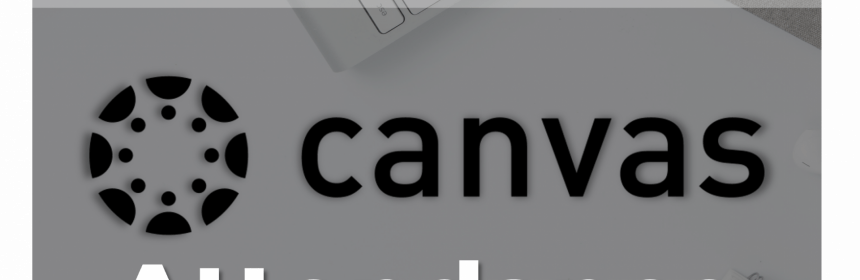Foundations of Canvas – Foundations of Teaching Online Series
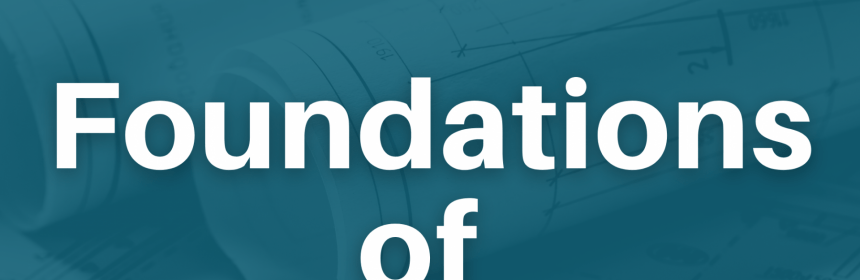
In this workshop, we will discuss the foundational knowledge and skills needed to teach effectively in Canvas. While this session is not training on how to build courses in Canvas, participants will gain an overall understanding of how the Canvas LMS is used at NSU, what Canvas components should be included in academic courses, and where to find help and support.
Read more