Engaging Students with Virtual Escape Rooms
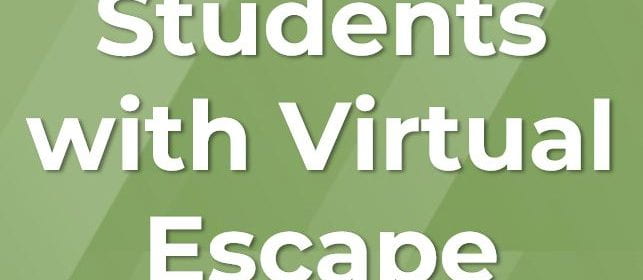
What are Virtual Escape Rooms?
Virtual escape rooms have become quite popular in higher education. They’ve been used in education, business, healthcare, and many other disciplines. In general, as defined in the education context, a virtual escape room is a computer-based problem-solving activity that uses puzzle rooms and game-like components to educate and engage learners. General characteristics of escape rooms include a prebrief that introduces the learners to the context, rules of engagement, goals, learning objectives, cues, or cues to guide learners through the puzzle rooms, a time limit to complete the activity, and a debrief or reflection at the conclusion of the activity (Anderson, Lioce, Robertson, Lopreiato, & Diaz, 2021).
Escape rooms are an excellent way to engage students by gamifying your lessons and making them fun to learn, while reinforcing existing knowledge.
Gamification is based in large part on encouraging motivation (Dr. Deborah Healey, 2019). Virtual escape rooms incorporate the benefits of gamification and add a layer of mystery and drive to solve puzzles. While in-person escape rooms can be a lot of fun, sometimes the time and resources are not available to pull off such a feat, and virtual escape rooms can bridge the gap.
Escape rooms present a story and a challenge to locate objects or solve clues to escape one or more “rooms.” Questions or puzzles are typically hidden in a story-driven room for students to explore and locate, along with various distractors. Escape rooms might be timed but could also be completed at the student’s pace. This is an excellent method to present content in a fun and interesting way, which can be used to review current knowledge or to present brand new topics.
In Education Students Create Virtual Escape Rooms, Professor Peggy Holzweiss at SHSU, described her efforts during the pandemic to have students develop escape rooms to create an immersive environment and encourage engagement with the content they had learned in the course.
The development process of a virtual escape room can be described in typical Instructional Design fashion:
- Analysis
- Design
- Development
- Implement
- Facilitation
- Evaluation
Analysis
The first step is to analyze the expected goals and outcomes for the project. Goals and learning objectives are critical to developing your content. We want to ensure that there is an end goal to complete the escape room. The storyline and clues throughout should help advance these learning objectives. Ask yourself the instructional purpose of the project, is it a team-building exercise, or just an individual review of certain concept or skills?
Design
Designing your Escape Room will involve creating a storyline to work from point A to point B, creating scenarios that follow your chosen topic, disguised as rooms that learners will “break out of”. Within each scenario, you can plan for various puzzles, clues, or distractors that will play the part of reinforcing enforcing your goals, objectives and learning outcomes.
Scenarios
Escape rooms might be composed of one or more rooms depending on the amount of time you target for the activity. You should think about your scenario, a theme that might fit your topic, and the storyline that the escape room will follow from start to finish. The scenario will hopefully introduce or review content as the student progresses. The scenarios you develop will contain multiple clues.
The directional flow of your Escape Room is up to you, but a typical Escape Room involves presenting content and locking future content behind a puzzle that needs to be solved. Once the puzzle is solved, another puzzle is presented. This process can repeat for multiple clues and/or rooms until all topics have been covered, allowing the user to “escape”. Puzzles may or may not need to be solved in sequential order.
Puzzles, Clues, and Distractors
The type of puzzles, clues, or distractors included in your escape room may vary based on content or storyline. You can include simple question-and-answer clues, true or false, and multiple choice, or you might get more creative with deciphering clues, memory games, image hotspots, or jigsaw puzzles. The possibilities are endless!
Distractors, meanwhile, are optional but recommended to enhance the “hunt” aspect of escape rooms. You want students to be engaged in searching for the ‘correct’ clues, and distractors will help throw them off the mark.
Depending on how difficult you intend the project to be, you should consider whether hints may be necessary, which could be embedded in the clue slides themselves or somewhere else in the scenarios.
Development
Developing a virtual escape room does take some effort and the necessary tools. Software that allows you to develop ‘question and answer-based’ branching scenarios is ideal, such as common eLearning development software Articulate Storyline, Adobe Captivate, or iSpring. These products are designed to develop dynamic, path-driven content, rather than fixed navigation slide-show style software such as PowerPoint. It is possible to develop Escape Room content using slideshows and forms in conjunction with one another as modeled by Dr. Jennifer Reeves in her Guest Workshop ‘Using Virtual Escape Rooms’ where she walked participants through her process for developing an escape room:
Session 1:
Session 2:
Regardless of the software you decide to use, you will need the ability to develop navigation paths (via slides, forms, or other methods) that will change based on decisions including correct/incorrect answers. You may also require the ability to lock access to slides or choose the order in which they are presented for the same criteria.
If you have a license for Articulate Storyline, Adobe Captivate or iSpring, they are excellent eLearning software tools for building escape rooms. With tools such as these, you can export the final product to a SCORM package which can then be imported into your Canvas course and report grades back .
Some excellent tips, resources, templates, and examples are provided by Lesley Speller at the University of Arkansas, Learning with Escape Rooms.
If you need some guidance, we would be happy to meet and discuss opportunities to assist you in developing an escape room that meets your needs.
Implement
As you iterate on your navigation structure, ensure everything flows from clue to clue and room to room. Make sure that puzzles work correctly, clues are clear and concise, distractors are useful, and navigation works as expected. Once the flow is in place, you can further enhance the appearance of the activity with videos, audio, or images.
When you feel like you are nearing the end, it is important to have users test the escape room. Have them try various answers and see if they can “break” it by finding branches that don’t complete, incorrect answers, or confusing navigation. From this feedback, you can correct any issues and fine-tune the final project.
Facilitation
Escape rooms are often guided by facilitators. It is important that facilitators know how to properly prebrief the participants by providing important background information for successful completion of the task. They should also know how to effectively support learners as they work their way through the escape room. Finally, time should be allotted for a debrief that will enable the participants to reflect and help them link their experience to the goals and objectives.
Evaluation
After completion and facilitation of your project, you should consider re-evaluating its effectiveness for reuse. You may find opportunities to improve the content by removing or modifying existing clues and hints if learners found they were too difficult or inserting additional roadblocks if the content was too easy.
Escape Rooms with the LEC
We recently developed escape rooms collaborating with faculty across the university. We have primarily relied on Articulate 360, specifically Storyline and Rise, for the development and delivery of the rooms, which are embeddable activities in Canvas.
Here are a couple examples of our work:
References
Healey, D. (2019). Gamification. Retrieved from https://www.macmillaneducation.es/wp-content/uploads/2019/04/Gamification-White-Paper_Mar-2019.pdf
Holzweiss, P. (2021, March 1). Education Students Create Virtual Escape Rooms – Sam Houston State University. SHSU. https://www.shsu.edu/today@sam/T@S/article/2021/virtual-escape-rooms
Speller, L. (2022, March 17). Learning with Escape Rooms | Teaching Innovation and Pedagogical Support. Tips.uark.edu. https://tips.uark.edu/learning-with-escape-rooms/

