Creating Innovative and Engaging Learning Experiences using Kaltura Interactive Video Paths
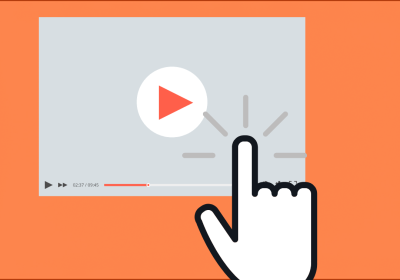
Students and teachers can now create and share their personalized video experiences using Kaltura Interactive Video Paths, a newly acquired learning tool on SharkMedia. Interactive Video Paths allow learners to “choose their own adventure.” Interactive videos can quickly offer a guide or “hotspot” to a specific topic for information. Students can personalize their own viewing experience, rather than scrubbing through a vast video timeline and inadvertently missing valuable information which makes for a more user-friendly experience. Kaltura Interactive Video Paths offers some exciting new features including:
- Allowing viewers to play an active role by choosing their preferred actions and learning paths.
- Building choice-based video paths that increase engagement.
- Tracking views to better understand behavior and gain valuable insights through choices made.
Interactive video paths give students the opportunity to control the story. Interactive video paths can transform the learning experience from a passive learning activity to an exchange of information where students take an active role. If learners can determine or control “what to what to do next” then, they are more likely to engage in learning. Interactive video increases learner-content interactivity. Here are a few suggestions for creating interactive video paths.
Group Activities
Video paths can be used for group work. Students can work together to create a plan of how to respond to scenarios. Scenarios learning can work especially well, if the learners have different goals or needs. For instance, a business course can be set up as teams to simulate work scenarios for different job roles. This could provide learners with insight and some experience on how to perform those jobs in the workplace. Feedback can be provided on the job roles they chose to reach the learning outcomes of the activity.
Gamification
You may want to incorporate problems that learners could encounter and solve in order to reach the best outcome, then think about how choice selections can introduce some elements of gamification. Kaltura provides a humorous example called, Recruiting for Deloitte. Scenario stories need to keep students engaged and invested in mastering the learning outcomes. Interactive video allows learners to safely explore their options.
Scenario-Based Discussion Questions
Discussions are a key form of interaction in traditional face-to-face and online courses. Interactive video paths empower instructors to develop a scenario (or a few to choose from) for students and ask them how they’d respond. Scenarios prompt discussions and they can help to stimulate deeper conversations. When teaching or assessing skills that require problem solving, complex thought processes, or coordinating multiple decisions, branching scenarios can provide a robust environment for student participation. A branching scenario can provide a safe place to learn and practice new skills when a wrong decision in a real-life could be dangerous. Branching scenarios can also help students to improve situational awareness or develop soft skills like listening, problem solving, or conflict resolution (Sennett &Vasquez, 2021).

The picture shows an interface with multiple paths (or nodes). A start node is displayed, with lines, or links, connected to a Node 2 and Node 3, visually describing that a jump from Start to both nodes is available.
How Do I Create an Interactive Path Scenario?
First, during the planning stage, it is very helpful to have the learning outcomes established for your Interactive Video Path. Once you have your learning outcomes, then you will want to plan the design of the interaction by considering choices and consequences. Where will the branching choices lead and how will the scenario be affected by choices or consequences? This can be done by creating a scenario or storyboard map, which begins from the start of the story’s main events, and details the different options along the way, how they branch out into different outcomes and finally different endings. Once the idea is finalized, the scenario is ready to be developed. One of the most effective techniques for this is branch mapping, where each path or branch through the scenario is planned out. Consider using an application such as Microsoft Whiteboard to make it easier to visualize the paths your learners can take. However, before you start using the Interactive Video tool to start building your interactive video, you will need to have your own video recordings already created in mp4 format and uploaded to your Sharkmedia account. You could create a video using PowerPoint and save it as an mp4 video recording or use a video editing application of your choice to create a video.
Conclusion
Interactive Video Paths can offer a new and engaging experience for your learners. You could use the data from the students’ choices to help with improving formative assessments. Tracking the decisions your students are making can help with evaluating the effectiveness of the learning activity. Using Interactive Video Paths can be fun for instructors and students. If you would like to learn more about using Interactive Video Paths, please feel free to attend the upcoming LEC Interactive Video Path workshop on Thursday, October 27, 2022. Please select Traincaster, then login with your credentials and click on “Classroom Calendar” to register.
Reference:
Sennett, C., & Vasquez, D. (2021). Branching Out with Interactive Scenarios. Vanderbilt University Course Development Resources. https://www.vanderbilt.edu/cdr/module1/branching-out-with interactive-scenarios/
