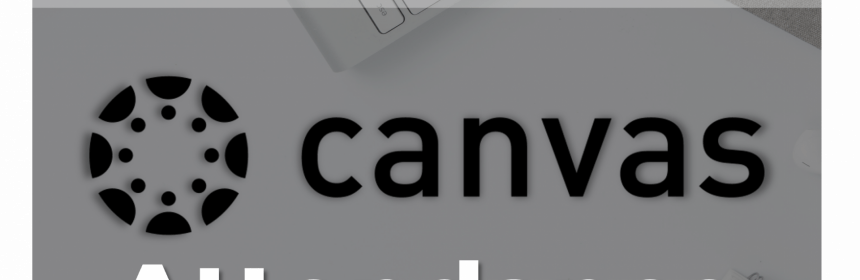Canvas Corner: Accessibility Checker Indicator

On August 21st, 2021, Canvas released a feature update to the Rich Content Editor. When accessibility concerns are detected in the RCE, a notification will appear that detects any issues with accessibility. This indicator helps users know about these issues without having to open the Accessibility Checker.
Read more