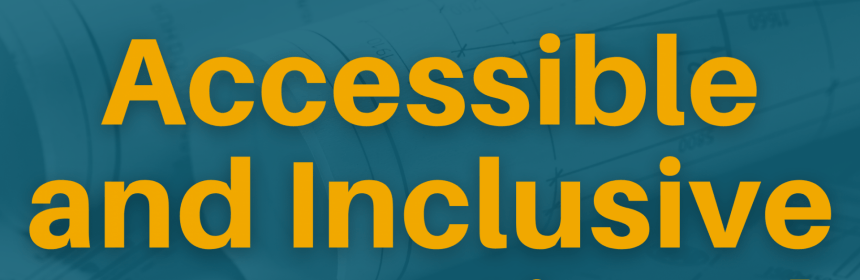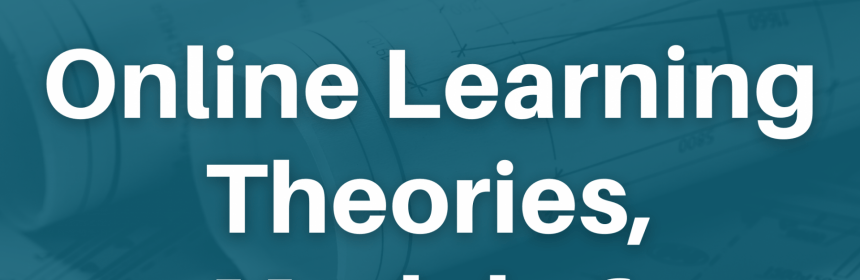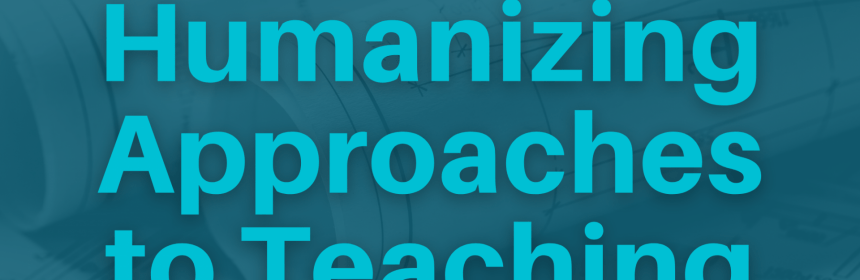Diving into Fall Guest Presentation Series: Build Your Course Welcome Video with Adobe Rush

Before classes officially start, students begin accessing your course in Canvas. What do they see? A course welcome video allows students to become familiar with you and your course before class actually starts. During this in-person workshop, Gregory, an experienced multimedia producer, will show you around the video editing tool Adobe Rush and share some basic video editing principles. Be sure to bring your previously recorded video content to edit. If you don’t have a video, you can schedule a time to film in the new LEC Faculty Studio. If you prefer to film the video on your own, the presenter Gregory Wright has created a video with some easy-to-implement suggestions to improve your video quality. By the conclusion of the workshop, you will have a welcome video that can be used in your course to greet your students.
Read more