Happy Holidays from the Learning and Educational Center!
The LEC would like to wish you a Happy Holiday Season! May your holidays sparkle with moments of love, goodwill, and joy!
Read moreLearning and Educational Center
The LEC would like to wish you a Happy Holiday Season! May your holidays sparkle with moments of love, goodwill, and joy!
Read more
Our video management software SharkMedia (aka Kaltura) is enormously powerful if you know where to look. This session is dedicated to showing you some quick tips for editing your video all on the web using SharkMedia. SharkMedia can also provide automated captions for your videos in addition to the editing options of snipping video as well as capturing your screen recordings. Join us as we go over these features and answer your questions about SharkMedia (Kaltura).
Read more
Rubrics are a valuable tool for both instructors and students. They are especially useful for written assignments and projects where quality may be hard to define, and grading can be interpreted as being subjective. For instructors, rubrics help to clarify expectations and components for an assignment. They also help to assess assignments consistently from one student to another and they cut down time spent on grading.
Read more
The Learning and Educational Center recently hosted a two-day virtual conference that showcased a variety of NSU educators presenting a wide array of topics. The theme for the conference was, “Connect, Engage, Inspire,” and it gave NSU faculty an opportunity to share their knowledge and practices with other educators at the University. Presentations covered teaching strategies, technology tools, BEDI practices, student engagement, and more. We are pleased to share a full playlist of all conference presentations.
Read more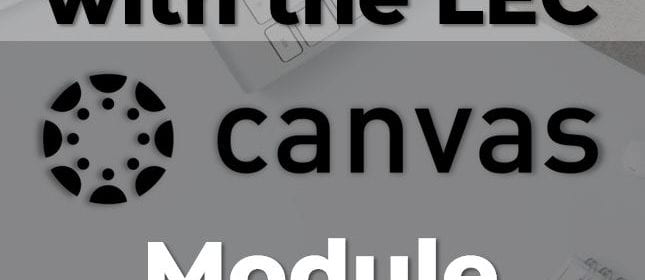
After an online course has started, instructors may want to be able to quickly check for student engagement and progress on learning activities. Instructors can easily add requirements to Canvas course Modules to track the progress of individual students. Module progress is determined by the students completing required elements in the module. This short tutorial will show you how to setup and view student progress through course modules.
Read more
Gear-up workshops are designed to allow NSU faculty, students, alumni, and the general public an opportunity to engage with publishers, researchers, and librarians. Get an overview of Open Education Resources (OER). The presentation will also discuss how the NSU Libraries Can Support Faculty OER Initiatives at Nova Southeastern University.
Read more
If you have writing assignments in your course, then you already know that plagiarism can be a problem. This workshop will present the tool, Turnitin, which helps identify instances of potential plagiarism. During the workshop, you will learn about the various ways in which Turnitin can be used in your Canvas course so that you can begin screening writing assignments for plagiarism, as well as grammatical errors.
Read more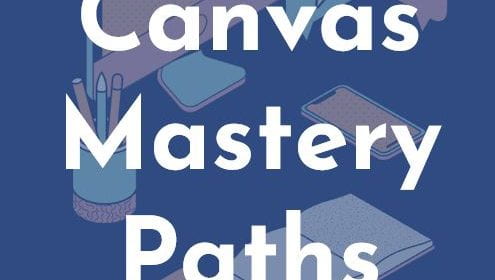
Canvas Mastery paths allows you to deliver specific pieces of course content to students based on performance on a graded assignment, discussion, or quiz. It is particularly useful for asynchronous courses where you want to restrict access to content until a student can master prior content. Mastery Paths can also allow you to present remedial content to students who did not perform well on a graded item and can also be used to provide students with a choice of assignments as they pursue course learning objectives. Join us as we guide you through Mastery Paths for Canvas.
Read more
Zoom has recently redesigned their virtual whiteboard experience to bring you an all-new Zoom Whiteboard. NSU users can now create whiteboards before, during, or after a meeting, save whiteboards for future use, and share whiteboards outside of a meeting with anyone in our organization. Zoom has also enhanced the whiteboard with new templates, new shapes for organizational charts and diagrams, and new tools. An expanded set of tools is available when creating or editing a whiteboard outside a meeting. Some of these expanded tools include the ability to upload an image, insert tables, and use sticky notes.
Read more
Engaging students at a distance and in the classroom can present challenges. Poll Everywhere provides a way to interact with your students with activities designed to ask questions, drive participation in group activities, and encourage students to share thoughts and insights from their phones or computers.
Read more