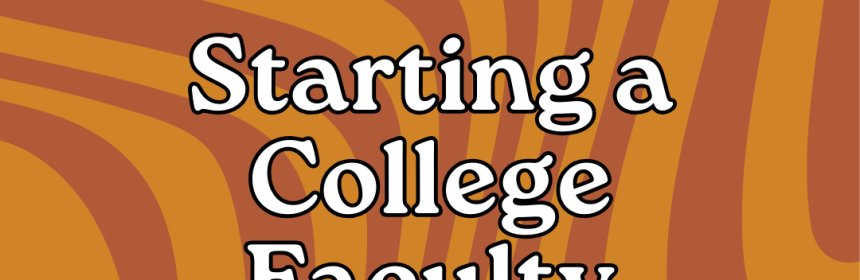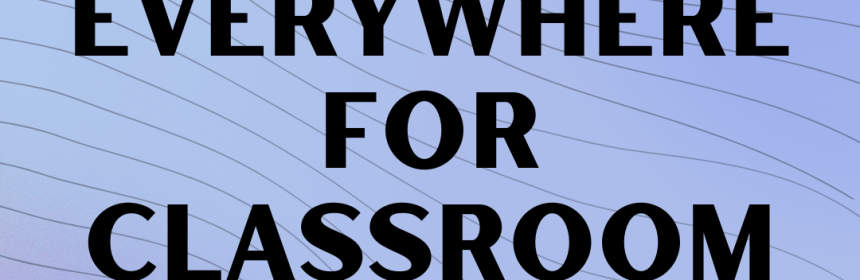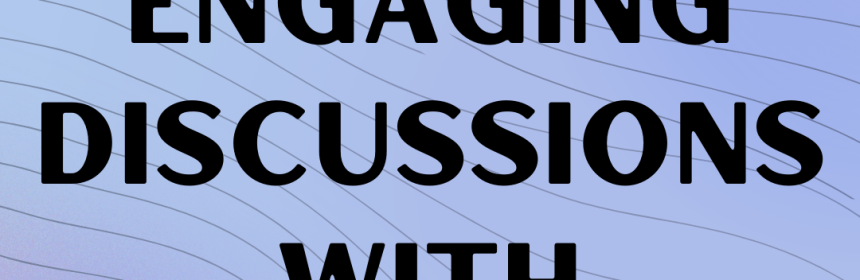From Our Partners in the NSU Libraries – LWW Health Library Collection including Bates’ Visual Guide to Physical Examination

The Lippincott, Williams & Wilkins (LWW) Health Library is a comprehensive online platform that provides core content (essential texts, procedure videos, images, real-life case studies, and quiz banks) to support health science education. The platform recently implemented new updates to improve your end-user experience, come learn more about the changes in an online webinar.
Read more