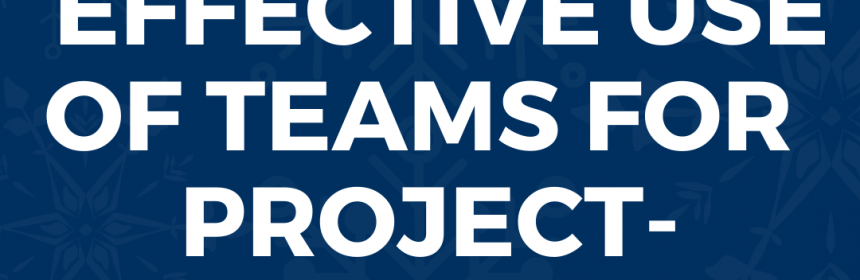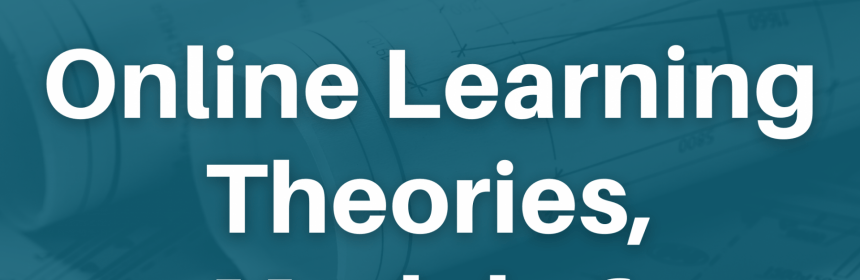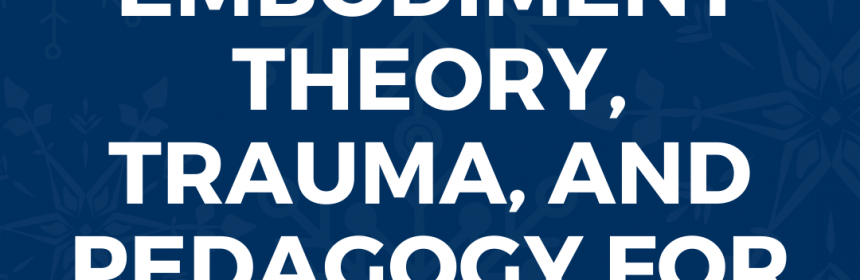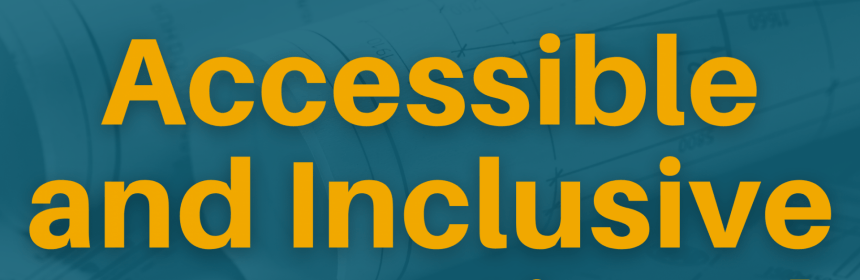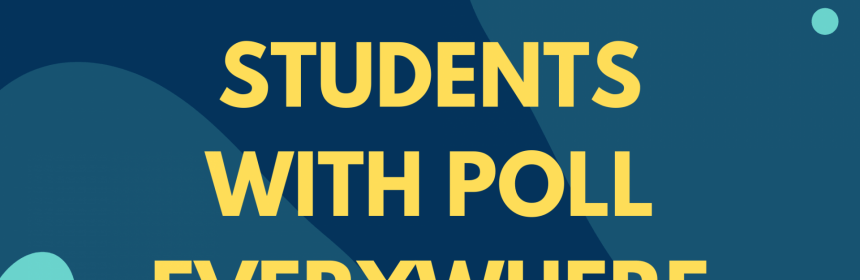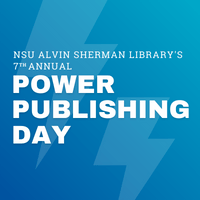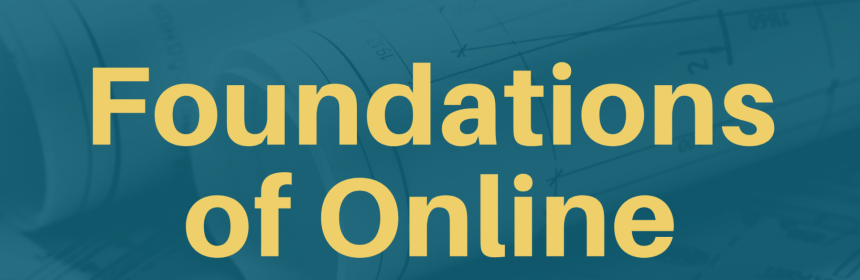Register Now! NSU Libraries’ 7th Annual Power Publishing Day, Thursday, January 27 – FREE EVENT Do you want to share your scholarly research with the world? Come join us for a day of learning about academic publishing from the publishers, editors, and faculty. You will not want to miss this opportunity to meet editors and reps from publishing houses including Clarivate, Elsevier, Emerald, IEEE, IGI, SAGE, Taylor & Francis, and more. Learn about: getting your research published, including case studies navigating the peer review process publishing initiatives for Open Access strategies for finding the right publisher and more… Plus, network with your colleagues and other academics in our community. There is no cost to attend but registration is required and can be done through lib.nova.edu/ppd22. You can attend in person or online. Complimentary breakfast and lunch will be served. This event is open to NSU faculty, staff, students, alumni, and the public. The event will be held at the Alvin Sherman Library at 3100 Ray Ferrero Jr. Boulevard, Fort Lauderdale, FL 33314. If you can’t make it to the event, email Susan Berkman at sberkman@nova.edu to request the presentation recordings.
Read more