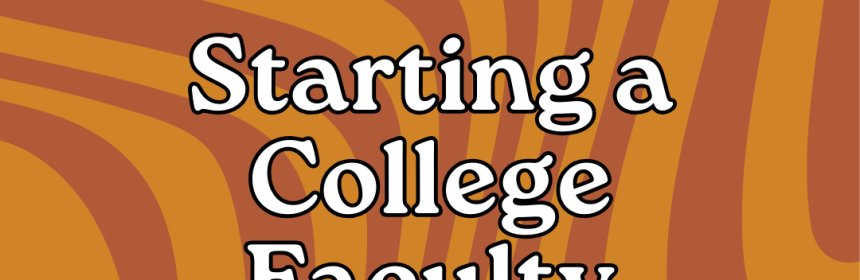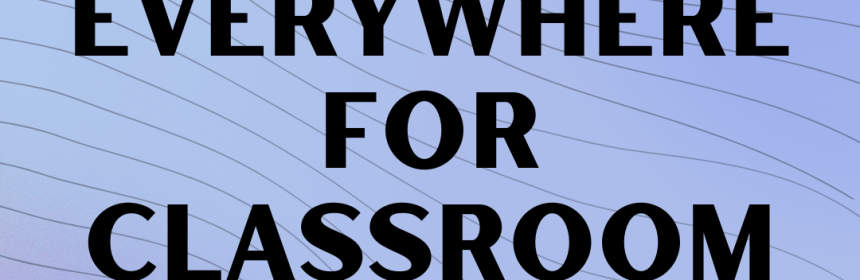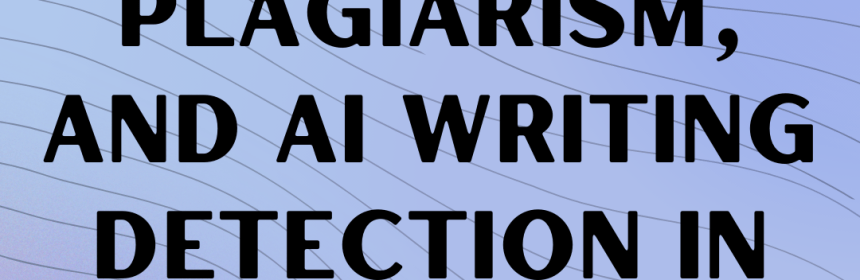Invitation to Participate in LEC’s Faculty Development Needs Analysis Survey

As a valued member of our teaching community at NSU, your input is essential in helping us develop resources and programs that are most relevant to you and that will enhance the learning experience for our students. Please take a few moments to complete our needs analysis survey.
Read more