Online Learning Theories, Models, and Frameworks
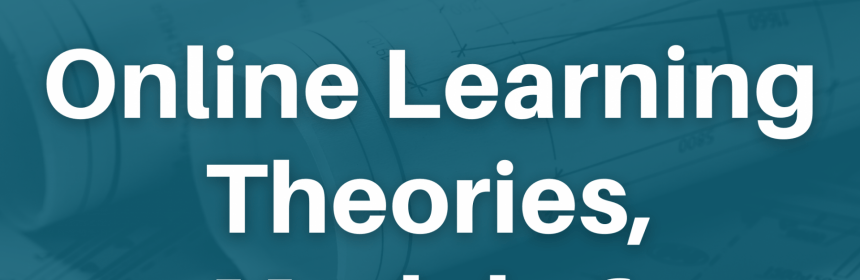
In this session, we will discuss some useful theories, models, and frameworks for effectively structuring your online course and engaging your students in an online community.
Read moreLearning and Educational Center
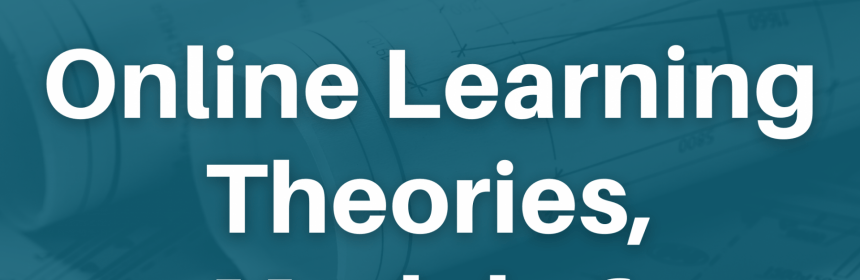
In this session, we will discuss some useful theories, models, and frameworks for effectively structuring your online course and engaging your students in an online community.
Read more
In this session, we will discuss how to use instructional design and backward design to create an online course.
Read more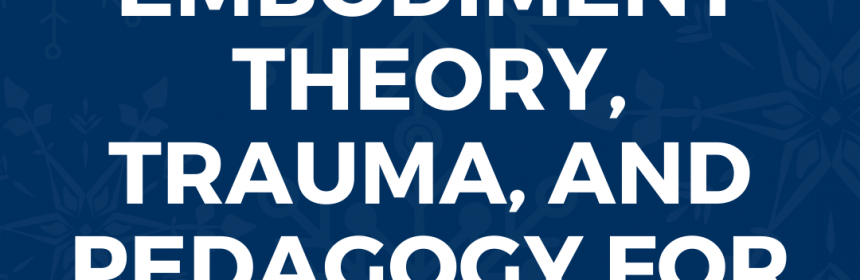
Rhetorical embodiment is a complex concept that allows us to understand the ways that our socialization and conditioning impacts our performance of self. As educators, we believe that is the only thing we can embody in the classroom. The purpose of this session is to explore the intersection of rhetorical embodiment and the fostering of knowledge acquisition as a way to shift our course design to share student agency and thus, their engagement. As Fountain notes, “we develop expertise when we develop the skilled capacities necessary to use the discourses and objects, the displaces and documents, according to the explicit and tacit rules of that community. (Fountain, 5) This session will help us understand how we can create student agency by providing opportunities for embodiment.
Read more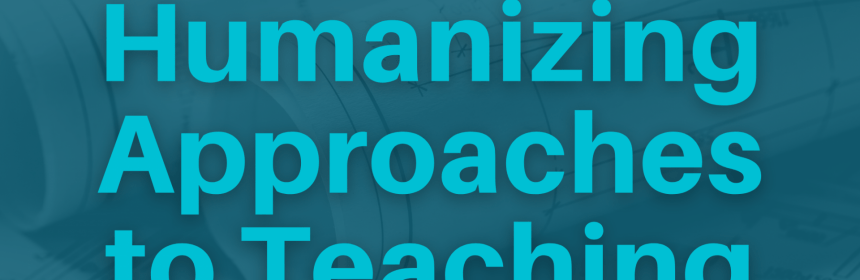
Education is a caring practice. As such, it is important to consider the effectiveness of the technologies we use for promoting productivity, supporting student engagement, and facilitating a student’s acquisition of disciplinary knowledge, skills, and attitudes.
Read more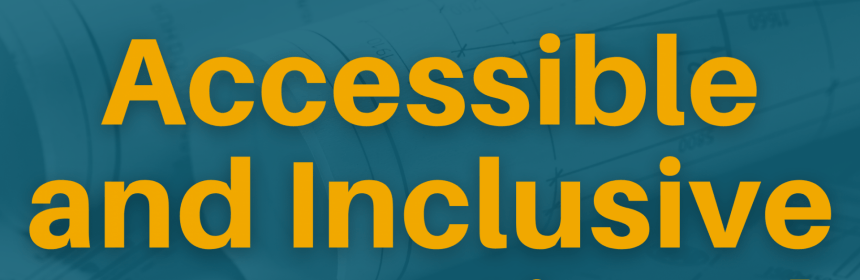
In this workshop, we will explore strategies for making online courses more accessible and inclusive. All students can benefit from intentional course design.
Read more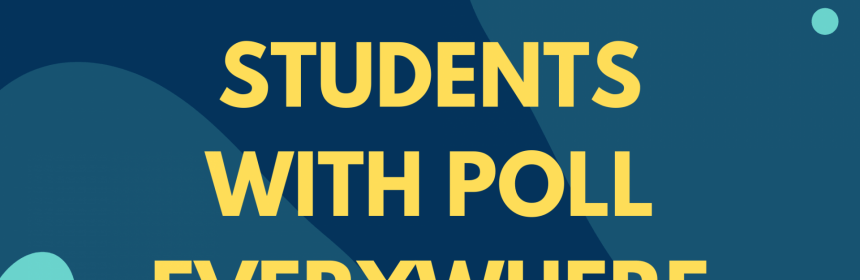
Engaging students at a distance and in the classroom can present challenges. Poll Everywhere provides a way to interact with your students with activities designed to ask questions, drive participation in group activities, and encourage students to share thoughts and insights from their phones or computers. The workshop will use a blended flipped type of experience where the participants will first go into the Canvas course to view the course material that explains the procurement of a Poll Everywhere account, how to download and install the Poll Everywhere app to PowerPoint, and short videos introducing the Poll Everywhere software. After completing the Canvas portion, the participant will be granted access to the zoom link for the live Zoom session.
Read more
In the January 15th, 2022 Canvas release, the expanded or collapsed state of the Course Navigation Menu persists throughout all Canvas courses. In the Rich Content Editor, accessibility issues are displayed via an indicator over the Accessibility Checker icon. This functionality was previously managed by the Accessibility Checker Indicator feature option, which has been enforced for all Canvas institutions. In the Gradebook, the Missing status is removed for missing submissions that receive a manually entered grade. In SpeedGrader, graders are notified about unposted comments. Accompanying this Canvas Corner is a guide to share with your students on how to select personal pronouns in your user account.
Read more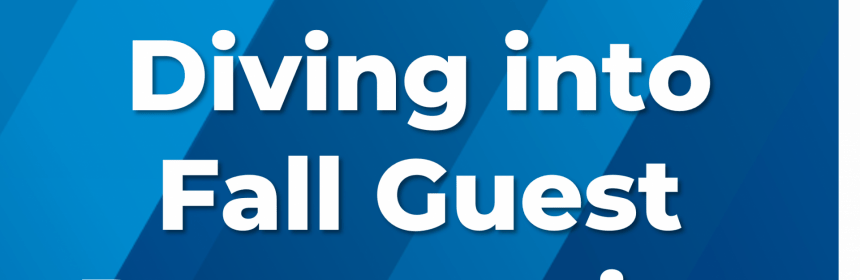
The LEC understands that there are many demands for your time and you might not be able to make it to all of our workshops. Here are some of the recordings from our Diving into Fall Guest Presentation Series in case you weren’t able to join us.
Read more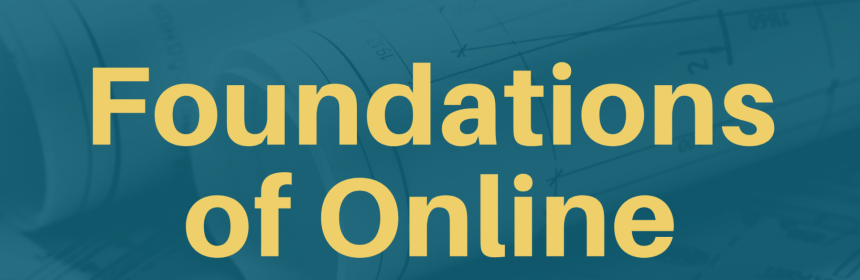
In this session, we will discuss some foundational terms and definitions, different types of delivery modes, key competencies of online instructors, and emerging trends in online teaching and learning.
Read more
In the December 2021 Canvas release, the discussions setting menu includes several terminology adjustments, the grade book settings menu has been adjusted to a sidebar, and the course publish and unpublish buttons display in the course settings page.
Read more