Consideration of Web Camera Use in Remote Learning
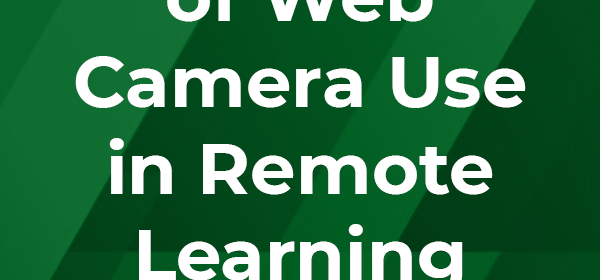
Consideration of Web Camera Use in Remote Learning
With remote learning being so prevalent in our classrooms in recent years, you have likely put into consideration when and how to use web cameras for your virtual classrooms. Are they used for every session? Are they required, and if so, in what circumstances?
A recent article by Patricia Turner, Revisiting Camera Use in Live Remote Teaching: Considerations for Learning and Equity, highlights these considerations and discusses the benefits as well as drawbacks of introducing web cameras to online learning.
With remote learning, web cameras help bring a sense of presence, more of a classroom-like experience as opposed to listening to an online lecture. Of course, web cameras also have drawbacks. Do all students have access to one? Are they in situations where they cannot turn on the webcam? It is important to develop a strategy for when and how cameras are used to make online experiences run efficiently while respecting students’ privacy and ability to use them.
The LEC has developed the graphic below that considers the pros, cons, and provides recommendations when introducing web cameras to the online classroom. Remember to consult with your College about their specific requirements regarding the use of cameras for remote students. Some colleges may have specific needs or requirements, you should also be familiar with the Class Recording policy and other Institutional polices that may need to be addressed when using cameras in a remote environment.

Pros of Web Cameras
- Visual Connection: Enables visual connection to others, such as gestures and facial expressions. Visual interactions are an important condition for working together and for human social interaction, as well as for accessibility
- Trust-Building: Facilitates trust-building with your students. Trust facilitates risk-taking.
- Active Learning: Supports an active learning environment. Active learning environments emphasize higher-order thinking
- Peer Engagement: Increase peer engagement.
- Community Building: Encourages community building.
Cons of Webcams
- Lack of Access/Personal Space: Students may not have access to a webcam or have the available personal space to enable them at any given time.
- Bandwidth or Connection Issues: Some students may have limited Internet connection or periodic connection issues which may cause classroom distractions or disruptions.
- Privacy Concerns: Some students may be hesitant to use webcams and may or may not be comfortable sharing their reasons for it.
- Reluctance or Embarrassment: Students may feel embarrassed about their environment.
- Unintended Consequences: Be prepared to address situations that arise from enabling webcams.
Recommendations
- Include camera use policy in the syllabus. Be transparent with your webcam expectations of students.
- Encourage rather than require camera use. Invite students to turn on their cameras, leaving the option to the student as to whether to enable it.
- Use ‘as needed’ and avoid requiring cameras for all events. Reconsider using cameras for events such as attendance, participation activities, or completing assignments or assessments.
- Plan ‘camera off time’ to account for camera fatigue. Lectures may be a situation where students may not want their cameras on for extended periods of time.
- Offer alternate participation options. Use breakout rooms, chat, forums, or other methods to allow students to actively participate without enabling their webcam.
- Use icebreakers to build trust. Consider pre-class or post-class conversations for social, non-course-related discussion that can build trust and comfort for future camera use.
- Offer video alternatives. Allow students to use appropriate photos or avatars in place of videos when they are unable to use their webcam.
- Consider immersive mode and virtual backgrounds. Using immersive mode can create a more classroom-like experience. Even virtual backgrounds on individual cameras can provide a sense of the classroom.
References
Turner, P. (2022). Revisiting Camera Use in Live Remote Teaching: Considerations for Learning and Equity. https://er.educause.edu/articles/2022/3/revisiting-camera-use-in-live-remote-teaching-considerations-for-learning-and-equity