Taking Advantage of Resources at NSU
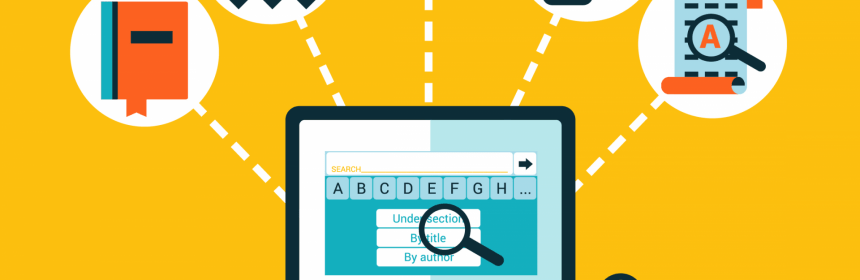

Did you know that you have access to resources that you can use to make your course content more relevant and interesting? Sometimes available resources get lost in the mix, so we’d like to highlight a few of them for you now.
LinkedIn Learning
As members of the University community, we all have access to an abundance of learning content from LinkedIn Learning. Current NSU students, faculty, staff, and Alvin Sherman Library cardholders can all access this material.

Videos on LinkedIn Learning range across Business, Creative, and Technology areas, and all content is broken into smaller chunks to help you learn what you are most interested in using related software and learning paths to put you on the right track.
Why not include relevant videos from LinkedIn Learning as optional content for modules in your course? Do you use software that some students might not be familiar with? You can direct students to LinkedIn Learning videos to get them up to speed on software such as Microsoft Office. You can even find course-related videos as well as videos for test preparation and the library is always growing with content added regularly by subject matter experts.
These videos can even be helpful for you to improve your own skills. Learn more about using PowerPoint or find out how you can use software to edit videos to help you present quality content in your course.
For more information, visit:
https://sherman.library.nova.edu/sites/spotlight/databases/linkedin-learning/
You can access the platform directly through LinkedIn with Single Sign-On (SSO):
Access World News Canvas Integration
Did you know you can link directly to news stories via the Access World News app in Canvas? NewsBank online resources deliver vetted, reliable content with multiple perspectives on local, national, and global issues supporting all curricular areas.
To add a link to an article, simply click the App (looks like a plug) icon in the editor toolbar and select Access World News. Click the Launch Tool button and you will sign in via Single Sign-On (SSO). You are presented with a variety of categories to find a news story relevant to your content.

Library Databases
The Alvin Sherman Library website maintains a list of databases that we have acquired, why not use them? The databases cover a wide range of topics, most are linked directly or connected to external services using single sign-on access with your NSU login.
You could kickstart a discussion based on an article in one of the many magazine subscriptions available through Flipster, use the Kanopy on-demand video streaming service which contains a large collection of topical movies and documentaries, or have students write a report that references one of over 320,000 datasets available at Data.gov.
To access these databases, visit the library website:
https://sherman.library.nova.edu/
Click on the ‘Databases by Subject’ link, then choose ‘see all subjects’ to start exploring what resources are available and relevant to your field.

LEC Faculty Studio

The LEC has just launched its newest initiative, the LEC Faculty Studio. This space is available to you for recording audio and video content for your courses.
|
Technologies available in the Faculty Studio |
||||
| 66’ Lightboard | Professional Studio-quality Lighting | Lapel Microphones | Teleprompter | Podcast Ready Quality Microphones |
| Massive Floor-to-Ceiling Green Screen Background |
4K Professional Grade Camera |
Confidence Monitor | Editing Station Computer with 2 32 inch 4k Monitors | Adobe Creative Cloud Suite |
Here are just a few use cases you might consider for your course:
- Welcome Video
- Course Tour
- Explain Course Content
- Illustrate a concept
- Tutorial Video
- Record a Podcast
- Explain a process
The Faculty Studio is located in DeSantis on the 3rd floor, and you can make an appointment today via an online form.
For more information and appointments, visit:
https://www.nova.edu/lec/Faculty_Studio/LEC_Faculty_Studio.html
Faculty Development

We host a variety of workshops and Guest Presentation throughout the year and most of them are recorded and indexed in our Faculty Development channel on SharkMedia. Here you can access recordings of previously offered workshops, Instructional Continuity Resources, and Canvas Resources from the Learning and Educational Center and our University partners. You can even subscribe to the SharkMedia Channel to be alerted when new content gets added.
Subscribe Today – https://sharkmedia.nova.edu/channel/Faculty+Development/42646441/subscribe

Digital Media Specialist
Separate from the LEC Faculty Studio which offers a more independent opportunity to create a video, we have an Instructional Video Producer who is available to help produce and edit videos, voice-over recordings, tutorials, welcome videos, course trailers, and additional course content. To schedule recordings, or for questions or more information please contact Gregory Wright.