Zoom News: Gesture Recognition


A recent update in Zoom enables a new feature where a meeting participant can perform a gesture to the camera and it will be translated into the appropriate gesture symbol on the screen. This is a great tool for students and professors to use, allowing for a more intuitive way to react in a session. The new feature works with two gestures – the “raise hand” and the “thumbs-up.”
With the camera on, a meeting participant will either give a thumbs-up or raise their hand. The gesture symbol will then appear on the screen above the reactions button. There will be a countdown timer to confirm the gesture. If the participant keeps the gesture up, the appropriate symbol will appear on the screen.
This is a great new feature to use and share with students, however each student will have to enable the feature themselves. In order to do so, only two things need to be done.
First, make sure you have the latest update installed. In order to do this:
1. Open Zoom.
2. Click on the icon at the top right of the Zoom screen where your initials or picture appears.
3. Choose “Check for updates” from the drop-down menu.

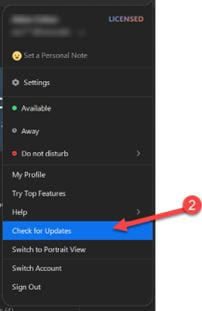
Next, make sure you have gestures enabled:
1. With Zoom open, click on the small upward-facing arrow on the “Reactions” button.
2. Click the check mark next to where it says, “Recognize hand gestures.”
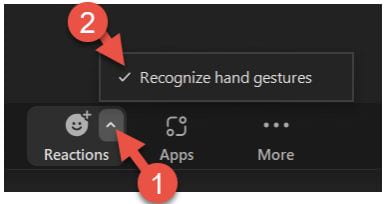
For more information on how to update your Zoom application, visit here.
For more information on the new gesture recognition feature visit here.