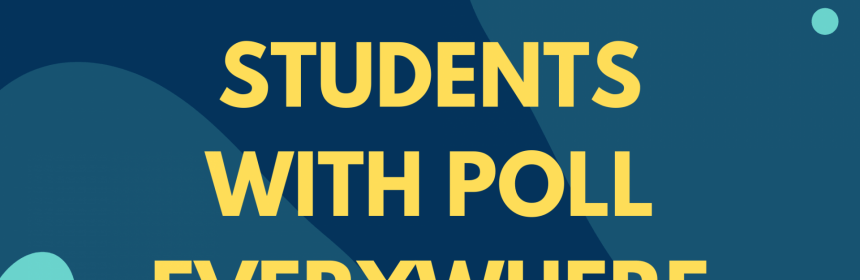Preparing Your Online Course: A Canvas Summer Road Trip Series Introduction

Are you teaching an online or blended course in the fall? Are you looking for guidance on how to design a new course or spruce up an existing one? Join us on our Canvas Summer Road Trip!
Read more