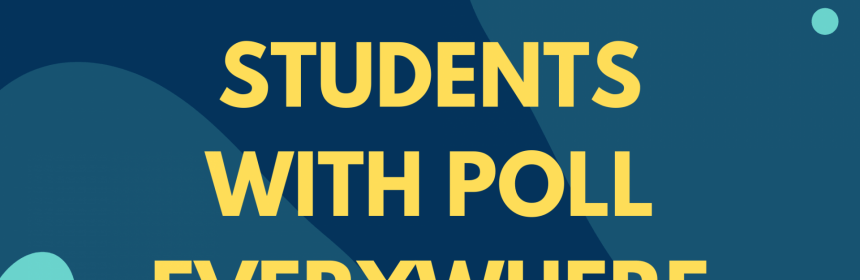Plagiarism and Using TurnItin with Canvas

If you have writing assignments in your course, then you already know that plagiarism can be a problem. This workshop will present the tool, Turnitin, which helps identify instances of potential plagiarism. During the workshop, you will learn about the various ways in which Turnitin can be used in your Canvas course so that you can begin screening writing assignments for plagiarism, as well as grammatical errors.
Read more